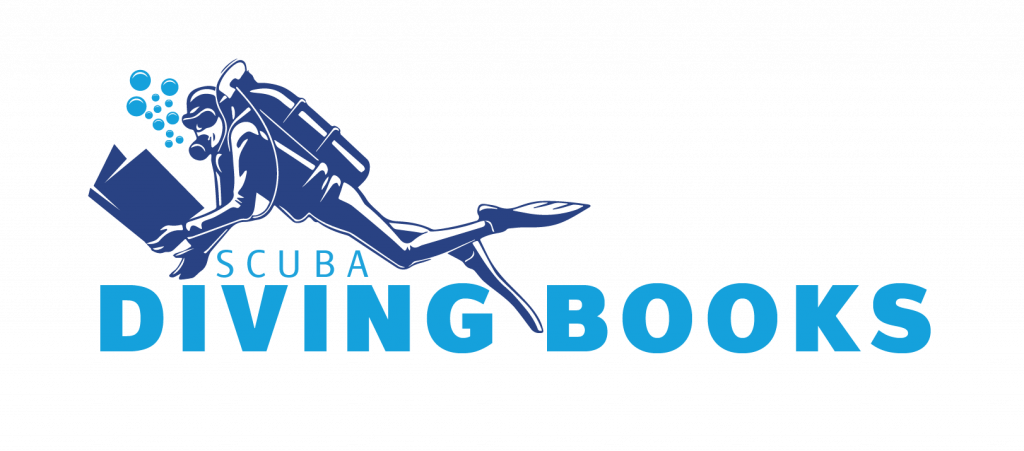Dive computers have quickly become essential for dives since gaining popularity in the 80s. They keep you updated on temperature and depth while performing all the functions of a dive watch with better water resistance. This makes them a divers’ one-stop tool.
However, it can be difficult to figure out the best dive computer for your needs. Whether you’re a beginner or an advanced diver who has already purchased multiple dive computers, the market options can be overwhelming.
You should consider the price range, screen size, water resistance, and algorithm, which can overwhelm you. So below, we have compiled the top five dive computers for divers below.

5 Best Dive Computers
While there are many dive computers on the market, the best dive computers have clear displays, good battery life, and improve the quality of your dives. Now, let’s look at our top five picks.
- Mares Smart Wrist
- Mares Quad Computer
- Aqualung i300C
- Aqualung i200C Wrist Computer Teal
- Suunto D5 Scuba Diving Wrist Computer
Best Overall
1. Mares Smart Wrist Dive Computer

Mares Smart Wrist has a clear display and a two-button operation that allows you to manage the alternate depth. It has large NDL and depth readings and a precise safety countdown that sounds an alarm on an ascent.
This Mares Dive Computer also has a digital dive log you can easily navigate, and the transition from air to nitrox is smooth.
Pros
- Automatically counts safety stops
- Has a brighter screen than most
- Features an Indiglo backlight for diving in low-light conditions
- Includes a 21%- 99% nitrox mix to help you calculate the ean mix
Cons
- Does not have an inbuilt compass unless upgraded to an integrated air system
- Must maintain the same depth to use the safety stop schedule
- Computer locks into freediving mode for 24 hours once used in this mode
If you want a smart-looking dive computer with accurate functions, a few menu buttons, and up-to-date technology, Mares Smart Wrist will give you the best user experience.
Best Budget
2. Mares Quad Computer

It has a user-replaceable battery with approximately 250 hours of dive life. In addition, the Mares Quad has a gas switching feature, allowing you to switch from your main gas to include one or more enriched oxygen gasses, giving you a shorter compression time.
The Mares Quad Computer is a unisex watch with a one-pound weight and a simple design. It has a safety stop time given in both minutes and seconds.
Pros
- Has a large face and screen and is very easy to read even from 100 ft, making it ideal for people with poor eyesight
- Features a backlight that can stay lit for 1-10 seconds until pressed again
- Generates a 3-minute safety stop when you hit 10 m/33 ft underwater
- Computer has a system upgrade feature, so it grows with you
Cons
- Mares Quad can’t be used with a transmitter
- Does not have an inbuilt compass
- Does not have a lot of user documentation
- Faceplate is plastic and may scratch easily
This Mares Quad model is the best dive computer for people with poor eyesight. It has a sharp and large screen, and you don’t have to squint to see the display.
Best Runner-Up
3. Aqualung i300C Dive Wrist Computer

Aqualung i300C has four operating modes: air, nitrox, gauge, and freedive. This computer has a changeable battery that allows users to retain data and continue with all previous settings. In addition, this dive computer can switch between metric and imperial modes. The Aqualung is plastic, and it comes in black and gray.
The Aqualung displays surface intervals and gives the next dive credit. It also has a 3-minute safety lock feature that turns off when not in use, and the computer can store up to 24 dives in its history. Unfortunately, it’s not an air-integrated computer and can’t be used with a regulator or tank transponder.
Pros
Cons
If you are concerned about gas mixtures and switching between multiple modes, the Aqualung i300C is a great pick. It gives you air, nitrox, gauge, and freediving modes to explore.
Best Underwater
4. Aqualung i200 Wrist Computer

The i200 has a Bluetooth feature that allows you to download dive information to a computer, program your settings from your mobile diving app, and upload settings to the watch. Of course, you can still choose to adjust your settings on the wrist computer itself.
Another distinctive feature is the i200’s ability to switch between two nitrox mixes — it mixes up to 100% 02 with no restriction. In addition, it has four operating modes: nitrox, air, gauge, and freedive. It also comes with a user-replaceable battery that you can find in most stores or pharmacies.
Pros
- Bluetooth feature allows you to pre-adjust all features and upload them on the watch, making it beginner-friendly
- i200 model can be worn as an everyday sports watch
- Light and feels comfortable to wear
- Has high visibility LED alarm light
Cons
- Owner’s manual is intimidating and might prove difficult to understand
- Doesn’t have a built-in compass
The Aqualung i200 is ideal if you are looking for an everyday sports watch and dive computer combo you can wear on your diving expeditions.
Best Alternative
5. Suunto D5 Scuba Diving Wrist Computer

While it comes with a black strap, other color options are available. The watch operates on standard air, nitrox, and freediving mode. However, it doesn’t calculate trimix. The Suunto D5 has an integrated air feature and works well with transmitters.
Pros
- Has a two-year warranty on the full product and a five-year warranty on the depth sensor
- Includes a rechargeable battery that you can charge with a USB cable
- You can sync your dives to the Suunto app, making it easy to keep records and share
- Doubles as a smartwatch to receive texts and notifications from your phone
- Visibility is very clear underwater
Cons
- Variable info field can’t be scrolled backward
- Has a dim surface brightness, so it may be hard to see much out of water
- Automatically activates dive mode after a certain stage, which can be a hassle for freedivers
Suunto is our best pick if you want to start technical diving and need more advanced features than your regular computer.
Overall, one of the best dive computers is the Mares Smart Wrist Dive Computer. It is efficient for all types of diving, and the price range is great.
How to Choose the Best Dive Computer for You
Buying a dive computer based on your personal preferences allows you to get used to the device faster, as you can become familiar with the watch and adjust it to your liking. You can also learn about the equipment and various features to help you become accustomed to it quicker.
As we’ve already pointed out, buying a dive computer requires a lot of thought. So, we will discuss some of the factors you must consider and how they affect diving below.
Modes
You can use a dive computer in various modes, including the following.
Standard Air
All dive computers have a standard air mode. In this mode, your computer will assume that you have regular land air and calculate this with your depth to determine your no-decompression limit (NDL).
Nitrox
Nitrox contains more oxygen and less nitrogen, which helps divers remain underwater longer before reaching NDL. However, the gas mixture can lead to oxygen toxicity. Hence, a dive computer running in this mode uses the components of your gas to determine the risk and alert you as you near oxygen toxicity.
Intermediates and professionals usually have at least 50% oxygen in their gas mixture, so they need a compatible dive computer.
Gauge Mode
The gauge mode is used for backup computers. Your dive computer will only display the time and depth, omitting the no-decompression limit, bottom time, and other details.
Freedive Mode
Freedive mode allows your computer to give updates on your depth. This allows you to dive within safe limits and also check your progress. It’s a feature most appreciated by people who freedive.
Many watches have these mode combinations. Some have all the modes combined, such as the Aqualung i200 and i300C. Multiple mode watches are a must-have for technical divers and athletes, while recreational divers can do with 2-3 modes.
Computer Type
Watch
A watch dive computer can be worn as a regular watch when you are on land. This feature helps if you only dive once in a while.
Wrist Computer
While a watch dive computer is also a wrist computer, not all wrist computers have smartwatch capabilities. Some wrist computers turn off immediately when you stop using them. The important feature is that they are usually worn on the wrist, and wrist computers don’t typically have an air reading.
Console
Console computers are attached to the first stage of your regulator, where you can view your reading. A console dive computer can be more convenient for a beginner. You can see all your readings in one place, and you don’t have to worry about forgetting your watch at home since it’s already attached to your regulator.
Price Range
Dive computers come in a wide price range, and you can find yourself spending as little as $200 or as much as $1,200. Your budget is key here.
You can use an entry-level dive computer for recreational diving and find a quality watch without exceeding a $550 limit.
However, technical divers who want to enjoy special benefits and air integration capabilities may have to spend more.
Usually, your computer will be as customizable as the amount you spend. So, if you are a new diver looking to improve and record your progress, you may want to invest in a more expensive watch.
However, you don’t have to spend a lot to get these features. Your pocket is the most important consideration, so know how much you can comfortably spend and compare it with the features you want to find the best dive computer for you.
Air Integration System
Air integration is a feature of advanced dive computers. It allows the diver to check air levels in the tank by pairing with a transmitter connected to the regulator. This is a great option for side-mount divers and diving teachers.
Battery Type
Replacement
If your dive computer uses a battery, as most do, it’s better to opt for a dive computer with a changeable battery. Some require special replacements, but others can be replaced at home if you know how to.
You should look for a computer with a common battery type that you can easily purchase from hardware stores or supermarkets. But if you are trying to protect your warranty, avoid replacing your watch battery yourself.
Rechargeable
Dive computers with rechargeable batteries are rare and expensive, but they offer you comfort on a larger scale. You don’t have to wait for expert service or worry about mistakes when changing your battery.
Just like your phone, you can charge dive computers. The Suunto D5 is a nice example of a rechargeable battery dive computer.
Other Considerations
Water Activation
Some dive computers are designed to start running as soon as they sense water. This feature is not essential, but it could help if you forget to turn on your computer from time to time. Also, it will help you achieve an accurate reading of your decompression level and stats.
Backlight
A backlight is essential, especially if you take dives at night. But, even if you don’t, certain parts of the water you dive in can be dim, and a backlight allows you to navigate your way safely.
Alarms
Your watch sometimes sends you urgent alerts, and you may be so carried away with your dive that you miss it. With alarms, you can see the alerts right away. Consider the alarm loudness on the watch you are purchasing to see if it can serve its purpose.
Some watches like the Suunto D5 have alarm vibrations that you will naturally notice. The Aqualung i200 also has a light-up alarm.
Basic Display
A good dive computer should show you the basics without scrolling through numerous features. It should also include a menu button, and you should see current depth, dive time, maximum depth, and no-fly time. If your computer has too much information or several buttons, it may be less efficient.
Brightness
The point of a dive computer is for you to monitor the essentials. Therefore, screen brightness is important because it lets you see what your dive computer says, especially underwater. For example, the Mares Quad is known for its brighter screen. The Suunto D5 has a clean screen design underwater, but it may be a poor choice if you want an everyday watch.
Bluetooth
Bluetooth is a feature of C dive computers, which have the letter C written behind them. You can send your dive stats to your mobile diving apps.
Beginners can enjoy the ease of adjusting settings on their phones and uploading them to the watch. Watches such as the Aqualung i300C provide these features.
Best Brands
Mares
Mares is a scuba equipment manufacturer founded in Rapallo, Italy, in 1949. They also make snorkeling and spearfishing equipment.
Aqualung
Aqualung is a 78-year-old brand founded by Jacques Cousteau and Emile Gagnan. The company now produces all kinds of underwater equipment.
Suunto
Suunto is a dive product brand that manufactures and tests exclusively in Finland. With over 80 years of experience, Suunto is an experienced manufacturer of underwater products that continuously stays in the limelight.
Shearwater Research
This company specializes in producing underwater equipment and watches for mostly experienced divers. Shearwater has stores in about ten countries.
Cressi Leonardo
Cressi Leonardo is a company established in 1939 by two brothers that created water equipment. It now has a global market but remains rooted in Italy. Cressi Leonardo produces watches, undersuits, regulators, dive computers, etc.
Frequently Asked Questions
Can I Use a Transmitter With My Dive Computer?
This depends on the dive computer in question. For example, you can use a transmitter with an integrated air system computer like the Suunto D5 Scuba Diving Wrist Computer.
Are Dive Computers Suitable for Beginners?
Yes, dive computers are suitable for beginners. Since these watches feature computer integration, you won’t have to work out a decompression schedule or even carry a dive watch with a dive computer. It will also alert you if it senses any problem with your diving.
Should I Change My Dive Computer Batteries Myself?
This depends on the computer and your warranty. If your warranty has expired and your dive computer is self changeable, there’s no problem changing it yourself. However, if your computer requires technical expertise or still has a lot of warranty coverage, it’s best to leave it to your dealer, as changing it yourself may cause damage and make you lose your warranty.
Do I Still Need to Study My Dive Tables if I Own a Dive Computer?
Yes, you still need to. Studying your dive table or your dive log will help you get out of emergencies in the unlikely event of a computer breakdown. However, a dive computer is a more pleasant experience.
Should I Buy a Dive Computer if I Have a Dive Watch?
A dive watch can improve your time underwater. However, it’s not as powerful or multifunctional as a dive watch.
Most people wear dive watches for fashion, as you may not tell it apart from a regular luxury watch. If you only dive for recreation, you can wear your Rolex Submariner or Omega Seamaster and head straight into a board room. But a dive watch is a better option for technical divers and comes at a fraction of the cost of a dive watch.
Final Thoughts on the Best Dive Computers
Now that we have examined the top five dive computers, you should note that the best dive computer combines many features, such as the watch’s appeal and how well it fits with your gear or on your wrist. Buying any computer on this list will improve your diving experience and help you achieve record-setting deep dives.